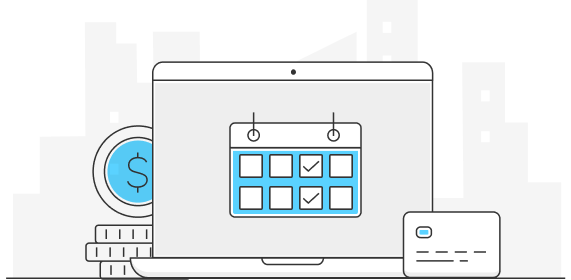
Add a secondary payment method for an existing subscription
The Subscription API has been renewed, and now you can Update a subscription to add a second payment method sending new parameters. These will depend on the payment method you wish to identify as secondary.
For cards, you will need to send the parameters "card_token_id_secondary" and "payment_method_id_secondary", which will allow you to identify the card and the payment method, respectively. For any other payment method, you only need to send "payment_method_id_secondary" with the corresponding identification.
In the response to this request, you will find two new fields that will allow you to identify these new payment methods and validate whether the setup was correct:
"card_id_secondary": this will be the identifier to retrieve the data of the card indicated as the secondary payment method.
"payment_method_id_secondary": this will indicate the configured secondary payment method.
For more detailed information and to understand this update thoroughly, consult our API Reference, and if you have questions about how to manage your subscriptions, access our documentation, which is designed to assist you in this process.