Getting started

Benefits of choosing Mercado Pago
Whether you want to integrate Mercado Pago for your business or you are a developer integrating for others, Mercado Pago offers different solutions that allow you to receive virtual or in-person payments.
You can offer payments with various types of payment in physical stores or online stores through the payment link, QR Code, and the Mercado Pago device, Point, which may or may not be integrated with each other.

The first step to start integrating, whether for yourself or for someone else, is to have a Mercado Pago or Mercado Libre account. If you don't have a Mercado Pago account, click here to create one for free.
Your integrations
If you choose a product that requires integration, you will need to access Your integrations, which allows you to manage code development integrations, your applications, perform tests, and set up notifications that provide you with information about transactions.
If you already have a Mercado Libre account, access Your integrations with the same username and password.

Process online payments
Solutions for those who sell on websites, through WhatsApp, or social media.
Solutions without integration
| Solution | Description | Necessary knowledge |
| Payment Link | Create a payment link in just a few steps and use it to collect payments via chat and social media. No technical knowledge is required. | Basic |
| Subscription Plans | Manages recurring payments simply and without the need for integration. Allows customers to pay without the need for a website. | Basic |
Solutions with integration
| Solution | Description | Necessary knowledge |
| Checkout Pro | Process payments in Mercado Pago in a simple and secure way with a ready-to-use design. We have developed this optimized checkout to increase your conversion. | Intermediate |
| Checkout API | A versatile solution so that you build your payment processor on your website. You control the entire experience, from basic to advanced settings. | Advanced |
| Checkout Bricks | A modular, secure and customizable payment solution, where you control the entire experience and choose which brick and layout to use based on your site's needs. | Advanced |
| Subscriptions | Automates recurrent payment collections with a subscription. You can set up the payment frequency and the amount to be charged. | Intermediate |
Offer in-person payments
Solutions for those who sell from home, on the street, in the car, or in the store.
| Solution | Description | Necessary knowledge |
| Mercado Pago Point | Integrate the Mercado Pago Point and connect the card reader to any iOS or Android system to accept payments at the counter. | Intermediate |
Process payments on e-commerce platforms
Install Checkout Pro or Checkout API in your store and start offering payments with Mercado Pago on your e-commerce platform. Integrating solutions by connecting to a platform is simple and fast. The entire process is done in the Mercado Pago business panel and on the platform itself.
Find our plugin on platforms like Shopify, WooCommerce, Tiendanube, VTEX, Wix, Adobe Commerce (Magento), and many more.
Use our SDKs
With Mercado Pago's SDK libraries, you can reduce client-side and server-side integration time.
By using our backend SDKs, you get easy access to the server-side functionality of our solutions. This allows you to create and query the status of various transactions, integrate payments through cards and other methods, as well as make refunds or chargebacks.
With our frontend SDKs, you can make calls for card tokens and use many other integration features.
Learn about the costs and fees of Mercado Pago
The fees, based on the receipt period and/or the number of interest-free installments offered to the buyer, are automatically applied to sales. For further details, please refer to the links below.
Receiving payments
Installments
How to start integrating
If you're not sure where to start based on your programming knowledge, don't worry. We have different solutions that fit your needs. Follow the diagram below to find out which product is right for you.

For details on the accepted payment methods in each country, consult the complete list of available payment methods.
Availability of solutions in each country
| Solution | 🇦🇷 Argentina | 🇧🇷 Brazil | 🇨🇱 Chile | 🇨🇴 Colombia | 🇲🇽 Mexico | 🇵🇪 Peru | 🇺🇾 Uruguay |
| Checkout Pro | ✔ | ✔ | ✔ | ✔ | ✔ | ✔ | ✔ |
| Checkout API | ✔ | ✔ | ✔ | ✔ | ✔ | ✔ | ✔ |
| Checkout Bricks | ✔ | ✔ | ✔ | ✔ | ✔ | ✔ | ✔ |
| Payment Link | ✔ | ✔ | ✔ | ✔ | ✔ | ✔ | ✔ |
| Subscription plans | ✔ | ✔ | ✔ | ✔ | ✔ | ✔ | ✔ |
| Subscriptions | ✔ | ✔ | ✔ | ✔ | ✔ | ✔ | ✔ |
| QR Code | ✔ | ✔ | ✔ | - | - | - | ✔ |
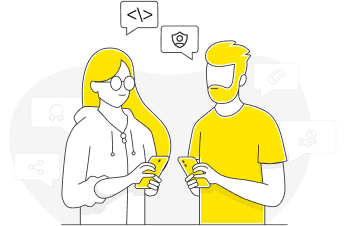
You can find the credentials in Application details > Credentials within Your integrations.
There are two different types of credentials: test credentials and production credentials. Both types of credentials consist of two pairs of keys that you must use depending on the chosen product: Public Key and Access Token or Client ID and Client secret.
If you need to share your credentials, you can do so securely. On the Mercado Pago site, navigate to Your business > Settings > Management and administration > Credentials and select the Share credentials option.
To learn more, access the credentials documentation.
Start integrating!
Choose the product that suits your needs and review its documentation to start integrating Mercado Pago's solutions.